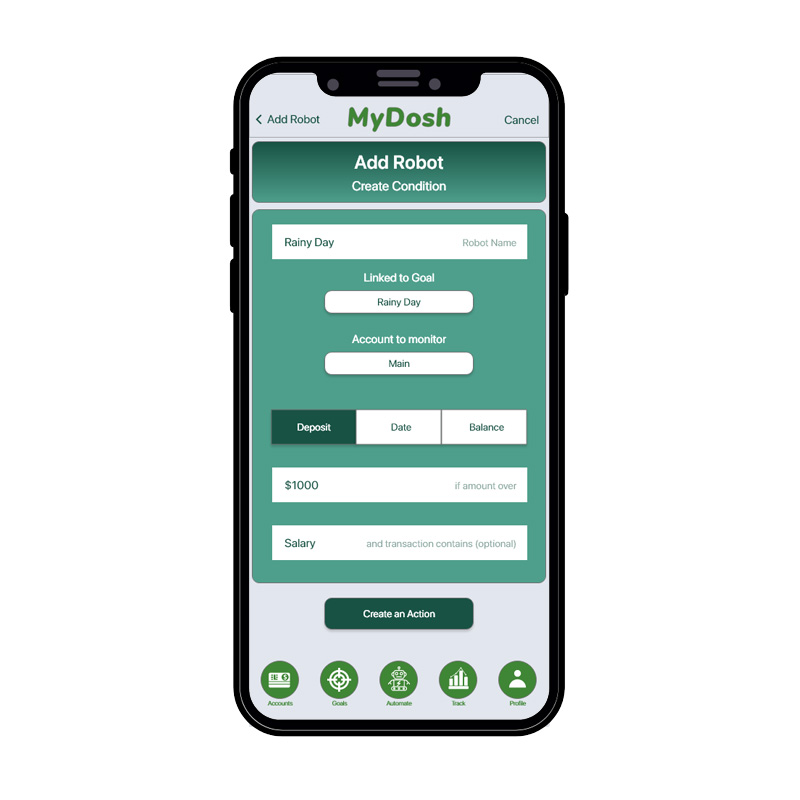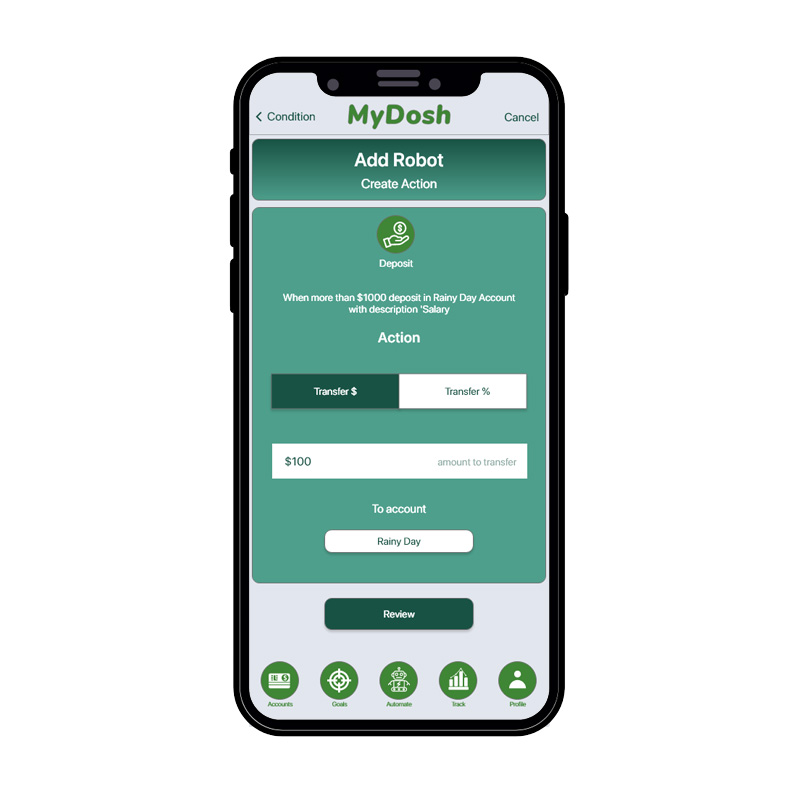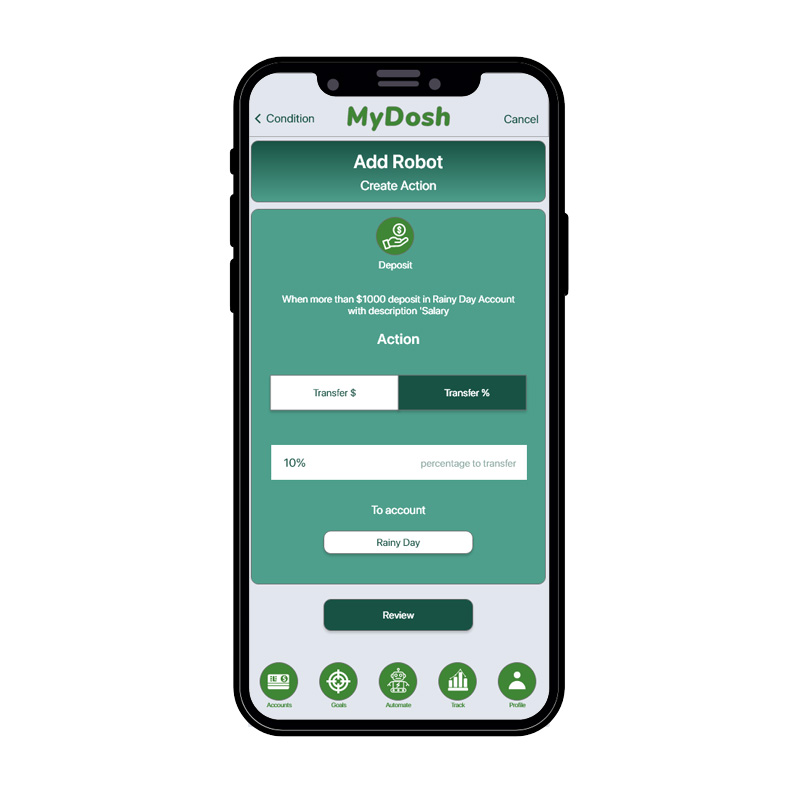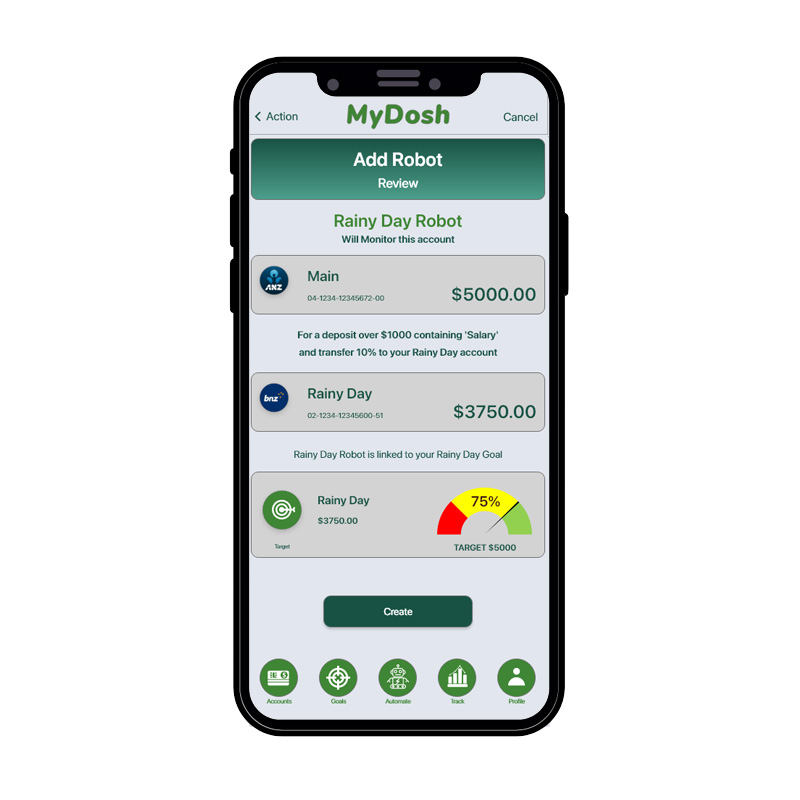Create a Deposit Automation
A deposit robot waits for a deposit meeting the conditions, then an action is performed.
When your income is deposited – transfer some money to one of our accounts.
Transferring a percentage of your income is a great way to save if you get paid irregular amounts.
Link your robot to a goal – nominate an account to monitor, and select ‘Deposit’ as the Robot type.
You can set an amount over which the robot will look for – you can also set a transaction description to watch out for – e.g. Salary.
Then either transfer a fixed amount or a percentage of the deposit to transfer to your nominated account.
Tip: The percentage option works a bit like Kiwisaver – every payday a percentage is transferred.
How to use this feature
- Step 1:
- Link your goal
- Step 2:
- Select an account to monitor
- Step 3:
- Set an 'amount over' to watch for
- Step 4:
- Optionally set a keyword
- Step 5:
- Transfer an amount or percentage
- Step 6:
- Select a destination account