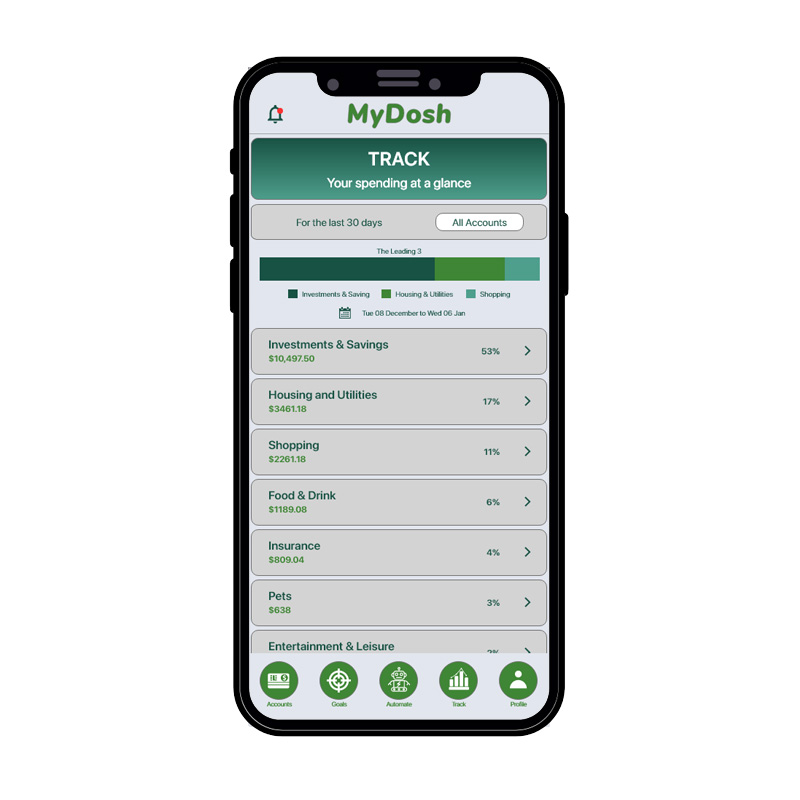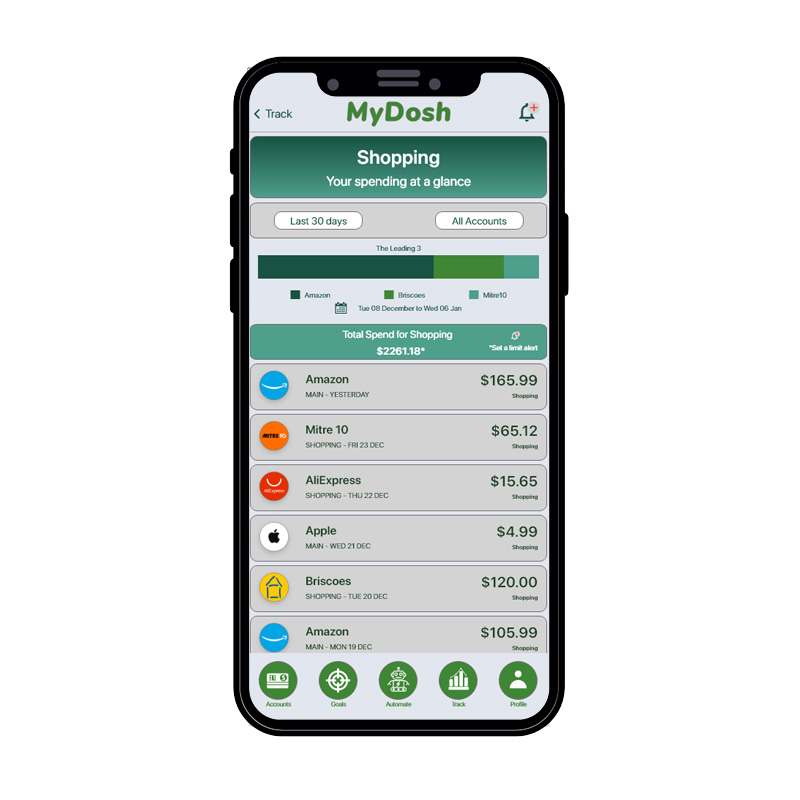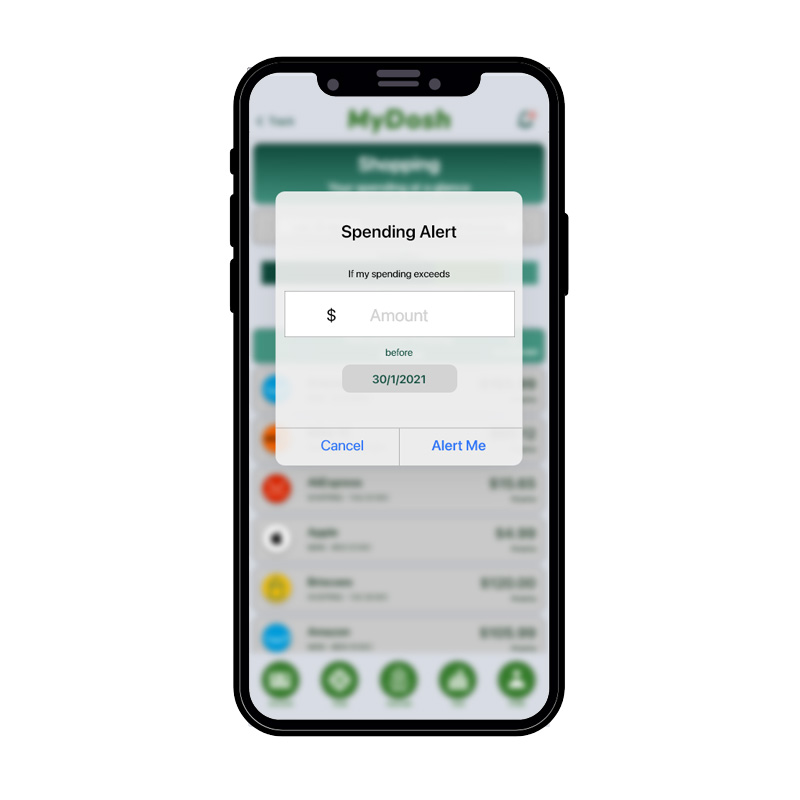Spending Categories
Tracking your expenditure is helpful to identify where your dosh is going.
It’s easy to spend money on a daily coffee or that KFC dinner, but it starts to add up after a while.
Watch out for spending on non-essentials – it eats away at your dosh.
MyDosh automatically categories your transactions – saving you the effort.
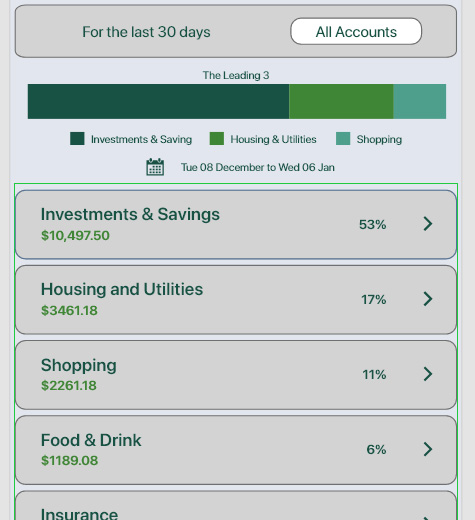
You can filter your results by Account – or leave it at the default – all accounts.
Tip: Set a spending alert, so you get notified if you go over.
How to use this feature
- Step 1:
- Select Track
- Step 2:
- Review your spending categories
- Step 3:
- Check out the category transactions
- Step 4:
- Set a spending alert